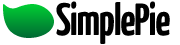You are here: Documentation » SimplePie Plugins and Integration » WordPress » SimplePie Plugin for WordPress » Troubleshooting
Troubleshooting
These are the major issues we've been made aware of. Feel free to add issues that you run into along with solutions for them.
Navigation
Cache Error
As it turns out, some people have a cache directory inside their wp-content directory, while others don't. By default, SimplePie sets the cache location as your wp-content/cache directory and assumes that is writable (which it normally is, if it exists). If this directory doesn't exist, you'll need to either create it (using your preferred FTP or SSH tool) or change the cache location in the SimplePie for WP tab of the WordPress Plugins control panel. If this directory isn't writable by the server, you'll need to change the file permissions for your cache directory to be server-writable.
This setting varies from web host to web host. In the past, I've used iPowerWeb, and they required file permissions of 777 in order to be server-writable. Currently, I use Dreamhost, and they need permissions to be set to 755 to be server-writable. Again, if you're not sure, either go ask your host or you can try various settings yourself. The three to try are 755, 775, or 777.
The specific process of how you change your file permissions differs from FTP application to FTP application. On Windows I use FlashFXP, where you find the remote file or folder that you want to change the permissions of, you right-click on it, and choose Attributes (CHMOD). On Mac OS X I use Transmit, where you find the remote file or folder that you want to change the permissions of, you right-click (or ctrl-click for you one-button-mousers) on it, and choose Get Info. Your specific FTP application will most likely be something similar.
Plugin could not be activated because it triggered a fatal error.
According to this post, some PHP installs might have to bump up their memory in PHP.
“Simply increase the php.ini memory allocation. It is set at 8MB by default. I upped mine to 32MB and I was up and running.”
plugins/wordpress/simplepie_plugin_for_wordpress/troubleshooting.txt · Last modified: 2011/03/06 03:56 (external edit)