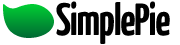You are here: Documentation » API Reference » SimplePie » get_favicon()
Table of Contents
get_favicon()
Description
class SimplePie {
get_favicon ()
}
Returns the favicon image for the feed's website. These are supposed to be 16×16, although I've seen them be 32×32 in certain browsers (IE, Safari).
Availability
- Available since SimplePie Beta 3.
- $alternate parameter was removed in 1.0 RC2.
Examples
Use CSS to add the favicon to each item's title
<?php require_once('../simplepie.inc'); $feed = new SimplePie(); $feed->set_feed_url('http://simplepie.org/blog/feed/'); $feed->init(); $feed->handle_content_type(); ?><!DOCTYPE html PUBLIC "-//W3C//DTD XHTML 1.0 Transitional//EN" "http://www.w3.org/TR/xhtml1/DTD/xhtml1-transitional.dtd"> <html xmlns="http://www.w3.org/1999/xhtml" xml:lang="en"> <head> <title>Sample SimplePie Page</title> <style type="text/css"> h2.title { padding:0 0 0 20px; background:transparent url(<?php echo $feed->get_favicon(); ?>) no-repeat 0 1px; } </style> </head> <body> <div class="header"> <h1><a href="<?php echo $feed->get_permalink(); ?>"><?php echo $feed->get_title(); ?></a></h1> <p><?php echo $feed->get_description(); ?></p> </div> <?php foreach ($feed->get_items() as $item): ?> <div class="item"> <h2 class="title"><a href="<?php echo $item->get_permalink(); ?>"><?php echo $item->get_title(); ?></a></h2> <?php echo $item->get_description(); ?> <p><small>Posted on <?php echo $item->get_date('j F Y | g:i a'); ?></small></p> </div> <?php endforeach; ?> </body> </html>
See Also
reference/simplepie/get_favicon.txt · Last modified: 2011/03/06 03:56 (external edit)